We explain the various functions. First, once downloaded, just copy the file "usbsafeguard.exe" on the root of the pen drive and start it.
CLICK HERE TO DOWNLOAD
1. When you start it the first time, a message will appear asking you to initialize the pen drive, follow the istructions and press Yes to start the procedure (which takes less than a minute).
NOTE: The initialization procedure is only if your pen drive is not FAT32 or NTFS formatted.
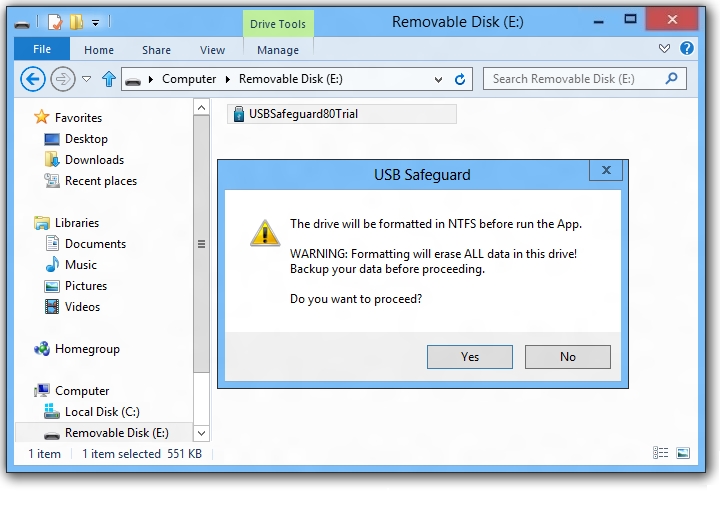
2. Set your password and press Lock button to lock the pen drive and protect files stored in it.
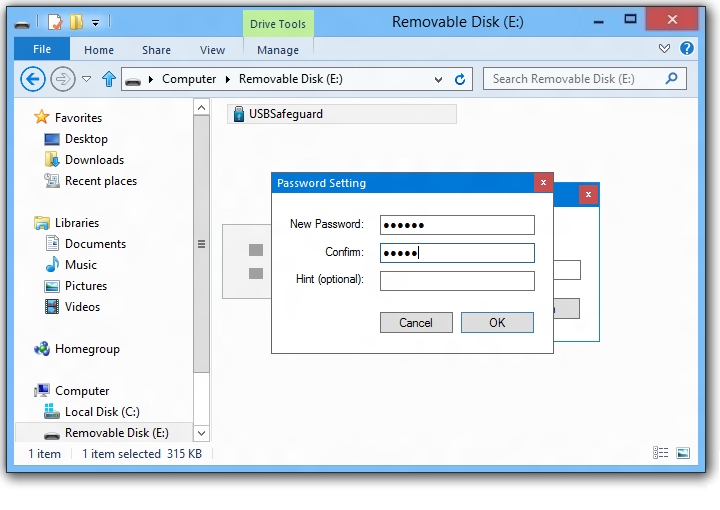
3. To unlock, launch the program from the pen drive. Type the password and press Unlock button.
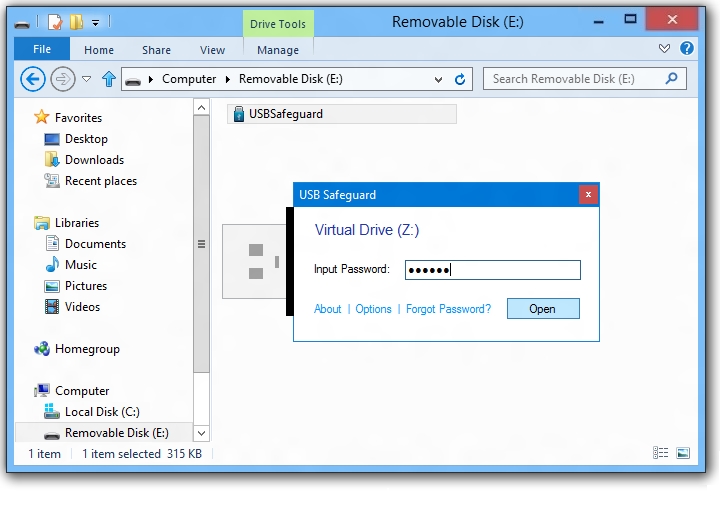
4. Click on help icon (?) to set your contact details (email or phone) in case you loose your pen drive.

NOTE: You can press the keys ALT+K to open the Windows on-screen keyboard for any need.
Protect data on USB pen drive is more important today, because of the smallness of these devices, it is easy to get lost and go into the hands of unknow people.
CLICK HERE TO DOWNLOAD
1. When you start it the first time, a message will appear asking you to initialize the pen drive, follow the istructions and press Yes to start the procedure (which takes less than a minute).
NOTE: The initialization procedure is only if your pen drive is not FAT32 or NTFS formatted.
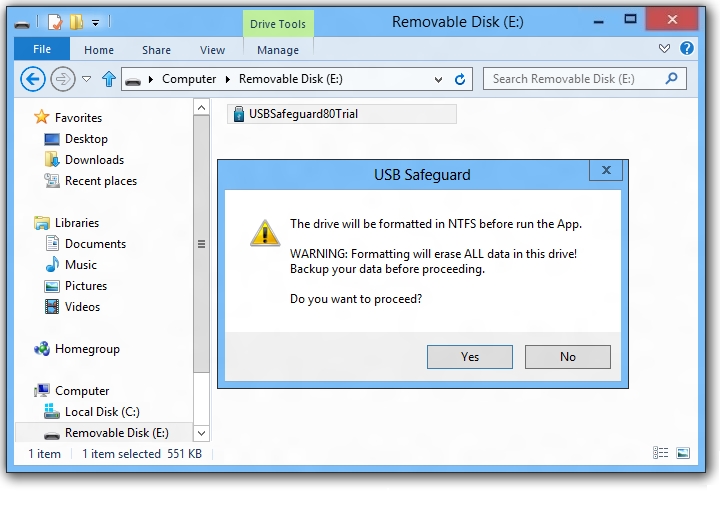
2. Set your password and press Lock button to lock the pen drive and protect files stored in it.
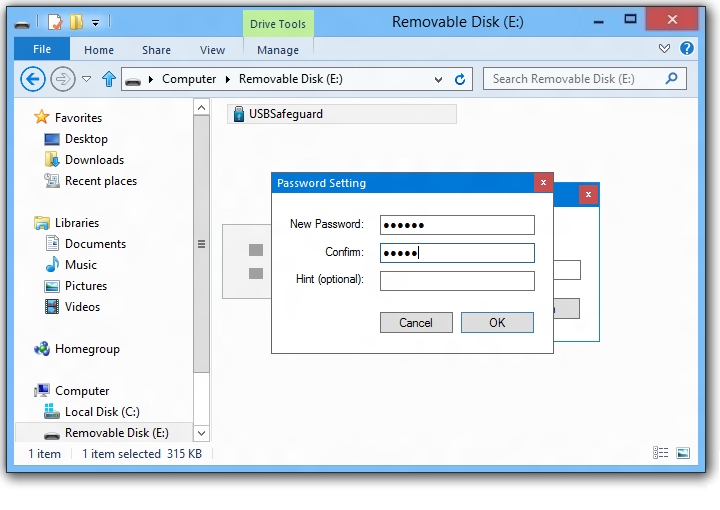
3. To unlock, launch the program from the pen drive. Type the password and press Unlock button.
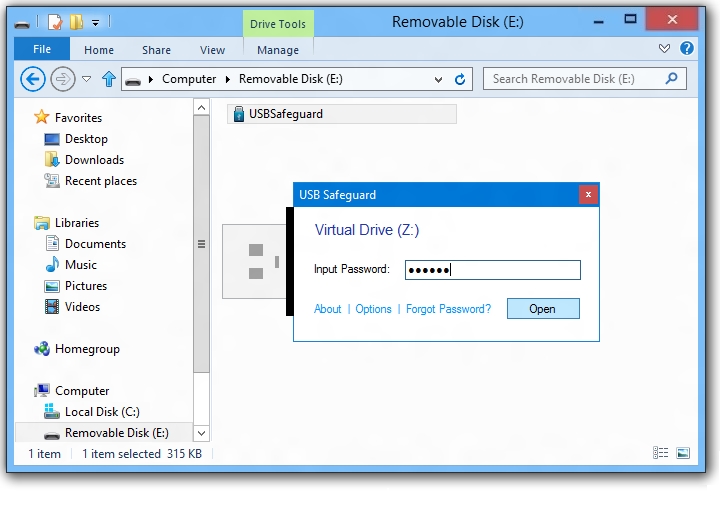
4. Click on help icon (?) to set your contact details (email or phone) in case you loose your pen drive.

NOTE: You can press the keys ALT+K to open the Windows on-screen keyboard for any need.
Protect data on USB pen drive is more important today, because of the smallness of these devices, it is easy to get lost and go into the hands of unknow people.

No comments:
Post a Comment